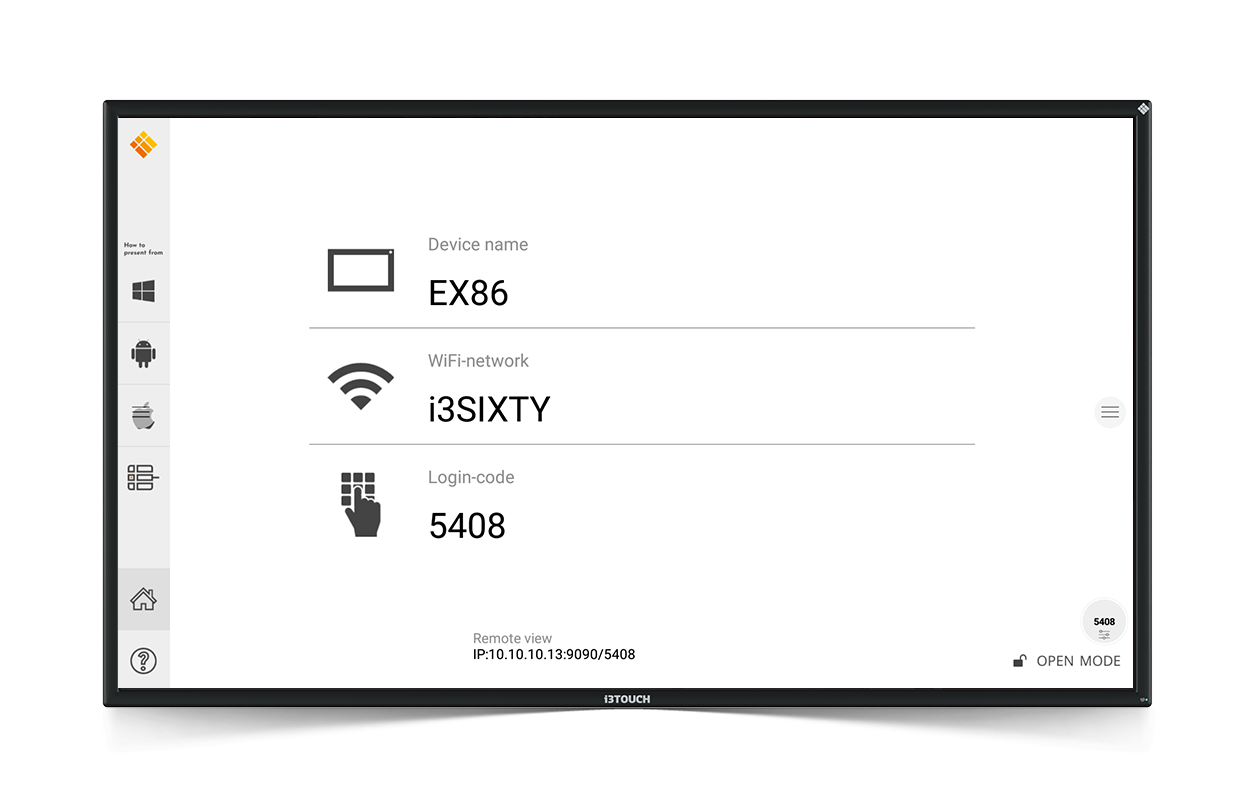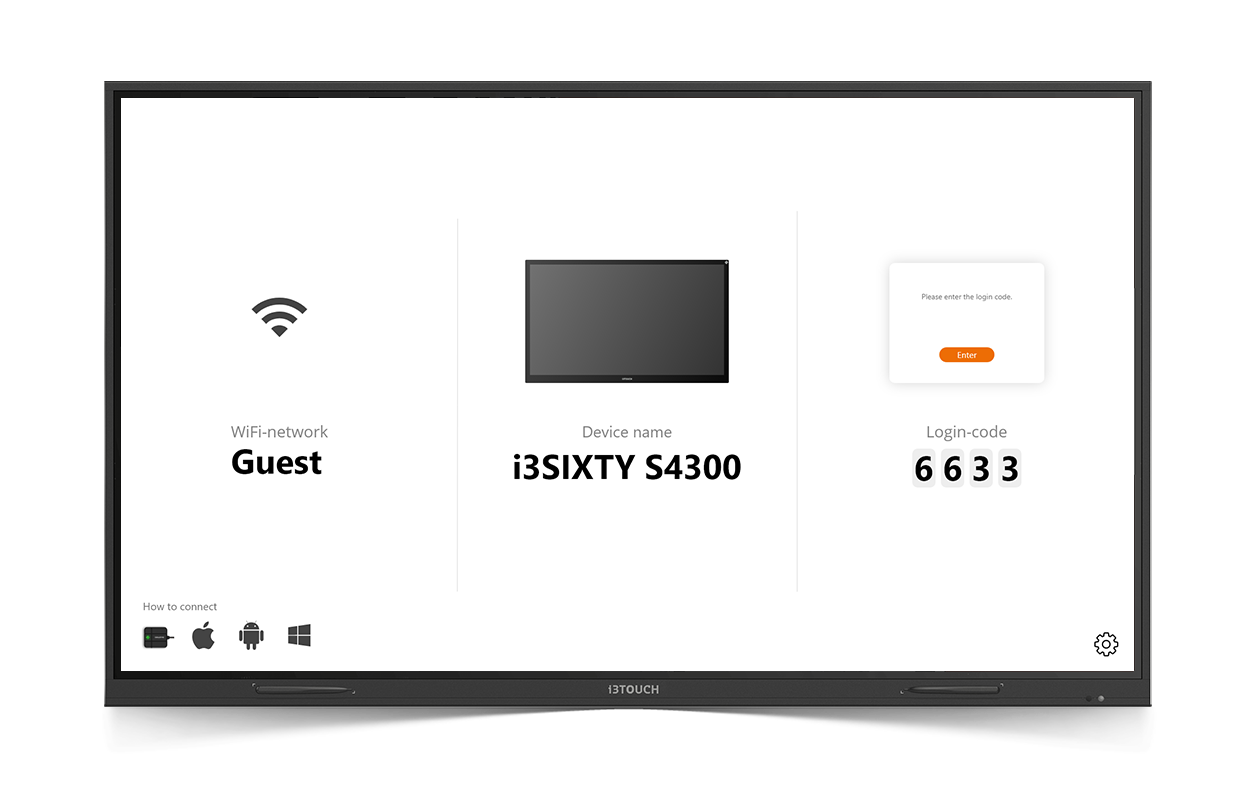i3ALLSYNC for MacOS
Step 1:
Check the two UI snapshots below. Click the correct UI to download the correct i3ALLSYNC MacOS application.
Step 2:
Install open-source audio driver to transmit sound from MacOS to i3TOUCH:
- Go to https://github.com/ExistentialAudio/BlackHole and download BlackHole audio driver (Free subscription).
- Install BlackHole audio driver on your MacOS.
- While using i3ALLSYNC, select “BlackHole 2ch” as sound output.
i3ALLSYNC 3.8
Latest supported version: macOS 11 Big Sur